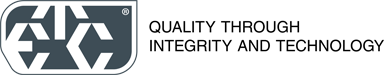Although ETC provides industry standard Anti-SPAM and Anti-Virus solutions, malware quickly evolves and no single solution can block everything every time. It takes only one person opening an infected file or clicking a malicious link to infect the entire ETC network. This can cause significant loss of production time, loss of work, and up to several days of a company-wide network outage. Because of this, it is critical to not open unwanted, unsolicited, or emails the do not pertain to company. Please forward any emails the IT Department if you question the content or links.
Below are a set of best practices to reduce the likelihood of malware infecting your computer via email.
Avoid opening unknown or unsolicited attachments, even from people you know.
Just because an email message looks like it came from your mom or boss doesn’t mean it did. Many viruses “spoof” the return address, making it look like the message came from someone you trust.
Instead: Check with the person who supposedly sent the message to ensure it is legitimate before opening any attachments. As a precaution, save the attachment and scan it with Anti-Virus before opening it.
Avoid enabling macros in unknown documents.
Macros can execute malicious code and install ransomware and other malware on your system.
Instead: Leave macros disabled and delete any documents or spreadsheets.
Avoid clicking links in emails, even from people you know. In general, clicking on links in email should be avoided.
Instead: It is safer to directly visit any site mentioned in email.
Other Tips/Info
- Practice caution. Think carefully when providing your email address on websites, newsgroups or other online public forums. Many spammers utilize sophisticated computer programs that harvest this information for sending malicious email.
- Trust your instincts. If you are uncertain whether an action on your computer is safe to perform contact MIS for assistance.
Latest News
Read More